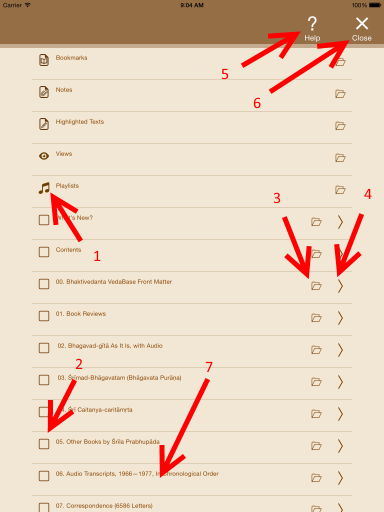
Description
- Icons for playlists, views, highlighted texts, notes and bookmarks are only graphical items. They have no functional meaning.
- Icons for regular content items are actually checkboxes. By clicking on checkbox you can select/deselect given item from search scope. If no items is checked, then search is performed on the whole folio database.
- Icon for expanding folder. It can be visible only for content items with child subitems. When exactly is this icon visible can be set bu user in user application settings.
- Icon for reading text. By clicking on this icon you will be moved to text location referred by selected contents item. When exactly is this icon visible can be set bu user in user application settings.
- Button for displaying help screen.
- Close button will dismiss content screen.